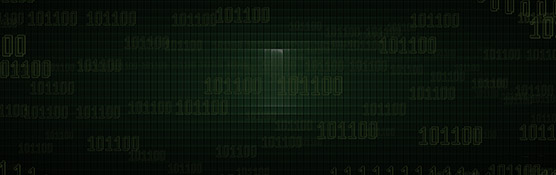Lennox S40 Smart Thermostat
The ultimate controller for precise comfort





Welcome to your Home Comfort Command Center. Unlike most smart thermostats, the Lennox S40 Smart Thermostat is more than a temperature regulator. It's the command center for your entire system, with the incredible ability to monitor sensors throughout your home and in all your equipment. From detecting air pollutants and customizing comfort by room to providing maintenance and service reminders, it will even automatically alert you if your system goes out of tune and allow you to remotely share diagnostics with your local Lennox dealer. The Lennox S40 Smart Thermostat not only provides the most precise and perfect air, it also gives peace of mind.
This truly digital product is part of a fully communicating home comfort system. Sensors in the equipment allow the thermostat to diagnose issues and automatically make system adjustments to more precisely and efficiently maintain temperature, humidity and air quality. Complement your system with our suite of technologically advanced accessories to more precisely and efficiently maintain the temperature and air quality in your home. The Lennox Smart Air Quality Monitor is the only monitor of its kind that can detect air pollutants and trigger air cleaning on demand. Add on Lennox Smart Room Sensors to more evenly balance temperatures across rooms, plus the Lennox Wireless Extender to nearly double the connection coverage area and ensure you get the most from your communicating equipment. Altogether, it's the most advanced accessories package available that delivers next-level perfect air.
Complete control at home or away. Remote control of your home environment is just one touch or voice command away with the Lennox S40 Smart Thermostat.
Getting Started
FAQs
-
How do I set up or create an account?
-
How do I add a thermostat to my Account?
-
How do I reset my password?
-
How do I create a Lennox Smart Thermostat account if I have moved into a home that has already registered the thermostat?
-
What information and adjustment settings are displayed on my thermostat screen?
SPECIFICATIONS
Resources